
- Courses
- Data Analytics & Visualization
Learn for free
Get access to in-demand skill courses for free!

- Web Development
- Explore more courses
Web Development
Learn for free
Get access to in-demand skill courses for free!

- Data Science & Machine Learning
- Explore more courses
Data Science & Machine Learning
Learn for free
Get access to in-demand skill courses for free!

- UI/UX Design
Learn for free
Get access to in-demand skill courses for free!

- Programing Language
- Explore more courses
Programing Language
Learn for free
Get access to in-demand skill courses for free!

- Graphic Designing
Learn for free
Get access to in-demand skill courses for free!

- DSA (Data Structure and Algo.)
Learn for free
Get access to in-demand skill courses for free!

- DevOps
Learn for free
Get access to in-demand skill courses for free!

- Docker and Kubernetes
Learn for free
Get access to in-demand skill courses for free!

Partner Programs
- Red Hat Certifications
- Explore More Certifcations
Red hat certifcations
Your pathway to a future proof career
Learn for free
Get access to in-demand skill courses for free!

- Data Analytics & Visualization
- Internship
Internship Programs
- All
- 6 Months
- Explore all internships
6 Months
Learn for free
Get access to in-demand skill courses for free!

- 3 Months
- Explore all internships
3 Months
Learn for free
Get access to in-demand skill courses for free!

- About Grras
- Services
- Workshop
- Hire From Us











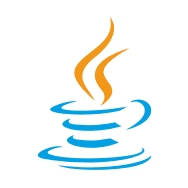






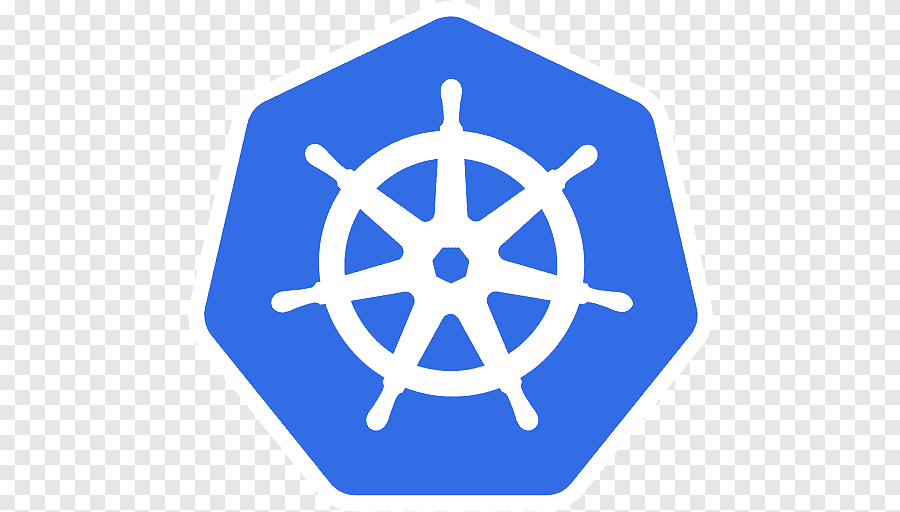





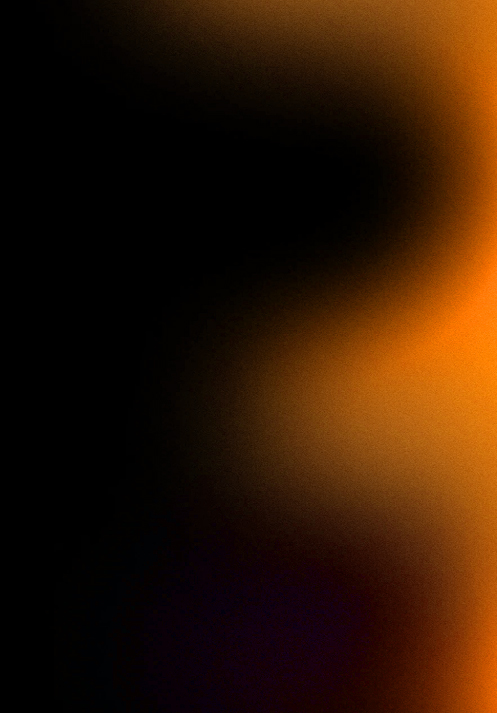















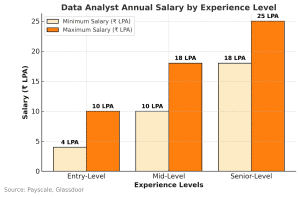

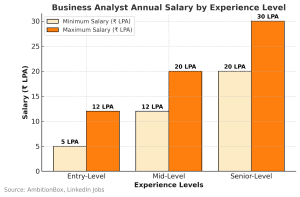







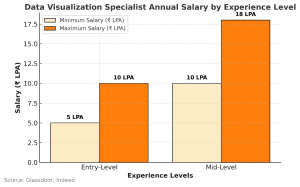

 Hands-On Labs: 70% practical exercises using real datasets and industry tools
Hands-On Labs: 70% practical exercises using real datasets and industry tools
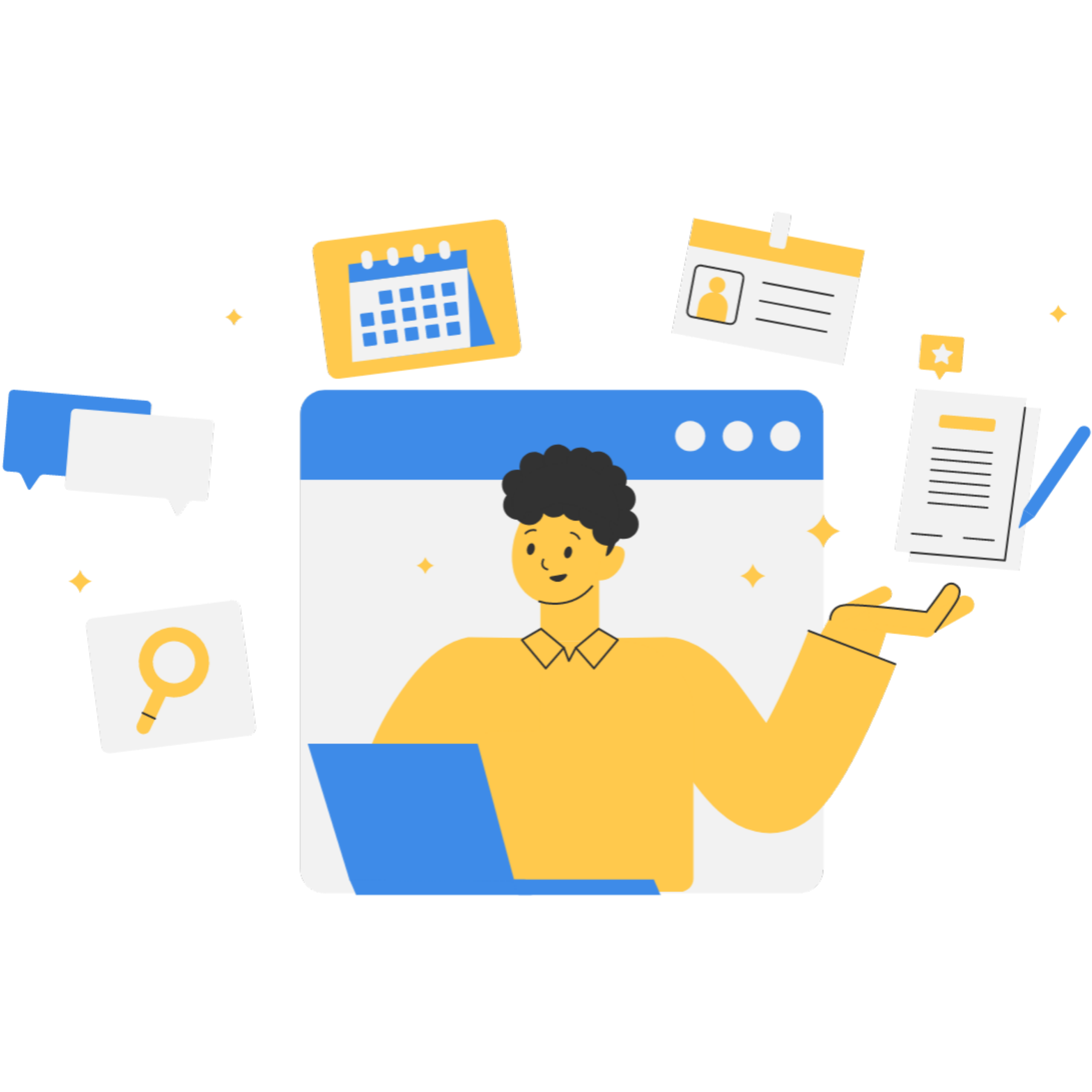
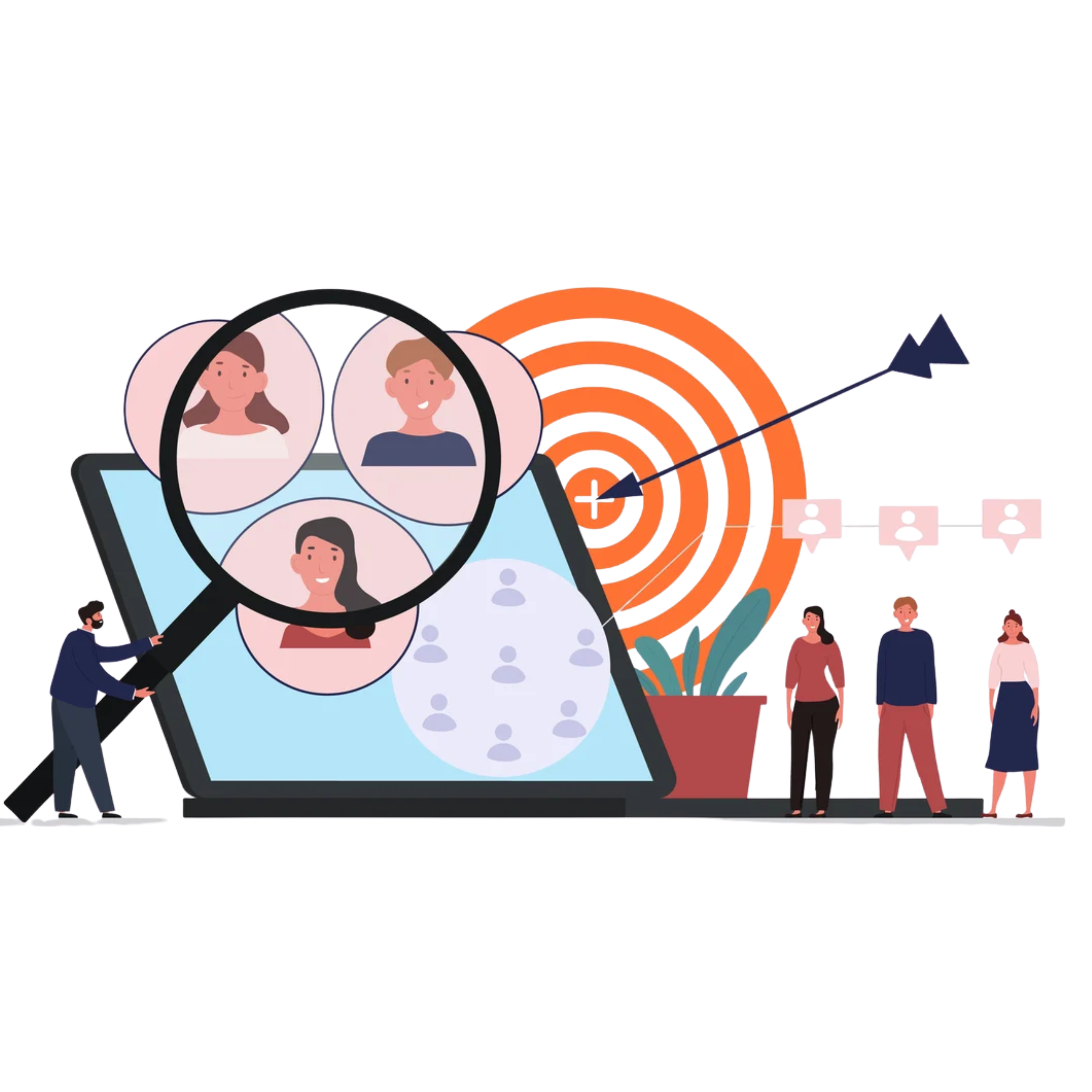
































 112 Day
112 Day




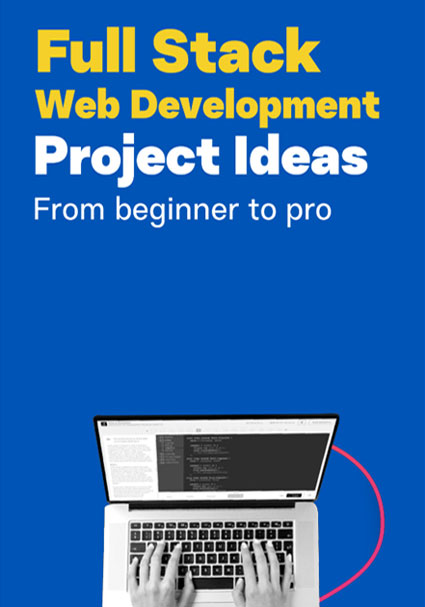






 Whatsapp us
Whatsapp us Call us
Call us





