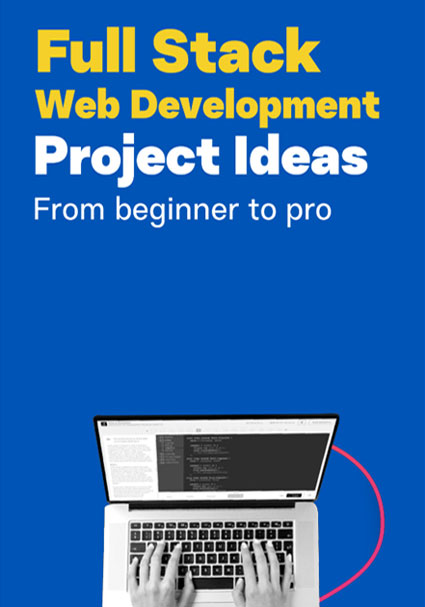Hack, Secure, Protect, Master Cybersecurity!
Full Stack Web Development Internship
with Grras
Master modern web development with our comprehensive Full Stack Developer program. Learn the MEAN stack—MongoDB, Express, Angular, React, and Node.js—to build enterprise-level web, mobile, and desktop applications. This 360° training program transforms you into a proficient full-stack JavaScript developer, equipped with both frontend and backend expertise to launch a thriving tech career.