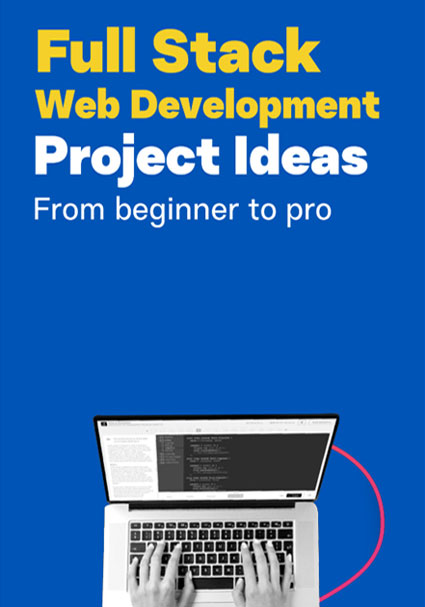Learn Data Science, Build AI Skills, Launch Your Tech Career
Python Programming Internship
with Grras
Leading global organizations trust Python for their core operations and innovation. Companies like Google, YouTube, Dropbox, BitTorrent, Cinema 4D, and Bazaar have built powerful applications using Python. Join thousands of professionals working at these industry giants by mastering Python through our expert-led training.