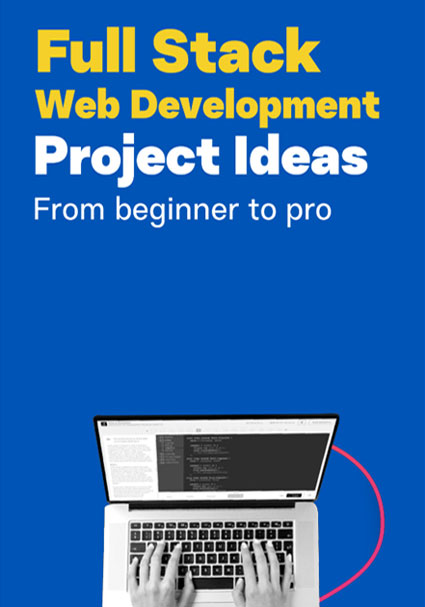Do you need help communicating with your team in DevOps culture? DevOps is a cultural shift in the IT landscape, which bridges the gap between software development and the IT landscape, emphasising collaboration and automation for faster and more reliable delivery of the softwares. However, communication still needed to be posed as a big hassle in DevOps culture. In this blog, our expert IT professional at Grras Solution has the perfect answer for your communication challenges: ChatOps!
ChatOps is known as conversation-driven collaboration or conversation-driven DevOps and is a rising component of ITOps and DevOps. It is a collaboration model that uses chat clients, chatbots and other real-time communication tools to streamline communication and execution within DevOps workflow.
A career in DevOps, with expertise in ChatOps, is highly lucrative, as it solves a big real-time problem for DevOps users, helping with efficient DevOps integration, efficiency boost, incident management and collaboration enhancement.
Moreover, it opens doors for success for students in different fields, including DevOps engineering, IT Operations, Site Reliability Engineer (SRE), and Security Operations (SecOps). Wondering how?
Let’s explore the detailed discussion about ChatOps in the section below!
What is ChatOps?
ChatOps is a collaborative approach integrating chat platforms like Slack, Microsoft Teams, HipChat, Mattermost, Discord or Flowdock into DevOps, combining communication, task execution, and monitoring in one space– essentially, a command centre for development and operations teams.
All these chat tools are transformed into a hub where teams collaborate and work together in real time, enhancing transparency, streamlining workflows, and automating tasks.
ChatOps simplifies teamwork, promotes quick responses to incidents, and serves as a productivity powerhouse within the DevOps landscape.
Key Components of ChatOps
A. Chat Platforms
Chat platforms are the foundation of ChatOps workflow, and popular chat platform choices include Microsoft Teams, Discord, Slack and others options. Features provided by these chat platforms include –
- Persistent chat history for reference and collaboration.
- Channels for organising conversations around specific topics or teams.
- Direct messaging for private communication.
- File sharing and integration with other tools.
The benefits of using chat platforms are that they provide a centralised communication hub for all the team members, faster response time due to notification and real-time chat options, and improved visibility and transparency into ongoing operations.
B. Integrations and Bots
Integration and bots are the power tools for ChatOps workflow, connecting the platform with different development, IT and operations tools.
Common integration standards across all industries include –
- Git: Trigger deployments, review pull requests, and manage commits.
- CI/CD tools: Monitor pipelines, track builds, and receive failure notifications.
- Monitoring tools: Get alerts for application errors, infrastructure issues, and performance bottlenecks.
- Ticketing systems: Create, manage, and update tickets directly from chat.
- Cloud providers: Spin up servers, manage resources, and perform administrative tasks.
A few benefits of integrations include streamlining workflows, by automating manual tasks and repetitive processes, increased efficiency and productivity for team members, and improved decision-making with real-time access to data and insights.
Bots are intelligent assistants designed to respond to specific commands and perform complex tasks within the chat platform. Bots can answer questions, trigger actions, fetch information, and collaborate with team members. It also adds another layer of automation and responsiveness to your ChatOps environment.
C. Command Executions
ChatOps amazing feature lies in its ability to translate simple commands into powerful actions. Commands to be performed can be typed directly into the chat platform and trigger various functionalities.
Command execution benefits in –
- Simplifies complex tasks and makes them accessible to all team members, regardless of technical expertise.
- Reduces errors and inconsistencies by enforcing standardised workflows.
- Speeds up response times and allows for rapid resolution of issues.
Some examples of command executions include deploy production to initiate development to the production environment, /restart webserver to restart the web server on a specific server, and status build 1234 to check the status of a specific build.
D. Real-time Monitoring and Notifications
ChatOps keeps you in the loop with real-time notifications about important events and alerts. Integrations with monitoring tools send instant updates about application or infrastructure problems.
Benefits include early detection of issues, preventing falling into bigger problems, faster response time for critical incidents, improved collaboration, and team awareness of ongoing operations.
Benefits of ChatOps in DevOps
- Improved Collaboration
ChatOps collaboration reaches new heights with a centralised platform that brings together developers, operations, and QA team members in real time.
Forget the hassle of emails and scattered tools; ChatOps simplifies communication, making it faster and more transparent. Direct messaging, channels, and @mentions keep conversations targeted and efficient, reducing time spent searching for information.
The magic happens in shared chat logs, storing discussions, decisions, and actions, ensuring everyone’s on the same page.
- Enhanced Visibility
ChatOps also provides everything at a glance, with real-time monitoring that directly brings key metrics and alerts into the chat platform. Automated notifications keep everyone in the loop, preventing minor issues from becoming big problems. Transparency and accountability reign as actions and decisions are shared, improving team collaboration.
- Accelerated Incident Response
Incident response becomes easy with automated workflows triggered right in the chat. Real-time communication ensures quick collaboration during incidents, and ChatOps serves as a central hub for coordinated efforts, preventing duplicate work.
- Knowledge Sharing and Documentation
Searchable chat logs become a trove of past discussions and solutions. Links to documentation and resources are easily shared, reducing duplication and fostering a culture of learning. With ChatOps, teams focus on new challenges rather than revisiting old ones.
Implementing ChatOps in DevOps Workflow
- Integration with Existing Tools
Start by discovering all the tools and services your DevOps team uses. Look for integration options with your chosen chat platform that connects to CI/CD pipelines, monitoring tools, ticketing systems, and cloud providers.
Focus on integrating tools crucial to your day-to-day operations and incident response. Prioritise integrations that automate manual tasks streamline communication, and offer real-time visibility. Lastly, experts advise implementing only some things at a time, gradually starting with core tools and expanding based on success and experiences.
- Setting Up ChatOps Bots
Define specific tasks you want to automate or enhance with bots. Consider bots for triggering deployments, running tests, fetching information, or managing routine tasks. Decide whether to build custom bots for specific needs or leverage pre-built bot platforms offered by your chat provider or third-party vendors.
Thoroughly configure your bots, defining trigger commands, responses, and access permissions. Test bots extensively in a controlled environment before deploying them to the central chat platform.
- Defining Commands and Workflows
Establish a clear and consistent format for command usage within your team. This ensures ease of use and reduces confusion.
Map out the specific actions and commands each command triggers. Consider branching logic and error handling to create robust and reliable workflows.
Create comprehensive documentation for all commands and workflows, and provide training to your team to ensure everyone understands how to leverage ChatOps effectively.
- Ensuring Security and Compliance
Implement strict access control measures within your chat platform and bot configurations. Limit access to sensitive commands and restrict permissions based on roles and responsibilities.
Maintain detailed logs of all ChatOps activity, including commands used, actions triggered, and user access. This facilitates auditing and ensures accountability.
Align your ChatOps implementation with relevant security and compliance regulations your organisation adheres to. Choose tools and platforms that offer appropriate security features and data privacy measures.
The Future of ChatOps in DevOps
Emerging Trends
- Cloud-Native Focus:
As cloud adoption rises, expect deeper integration between ChatOps and cloud-native workflows. This includes seamless coordination with server less functions, Kubernetes clusters, and cloud-based monitoring tools.
- Enhanced Context Awareness:
Future ChatOps solutions will go beyond simple commands, incorporating context from logs, code repositories, and user interactions. This contextual intelligence will enable proactive alerts, insightful recommendations, and automated remediation actions.
- Security Prioritization:
Considering the increasing security concerns in ChatOps, it will integrate SIEM (security information and management) tools, which will help with more robust access controls, frequent detection, and automated incident response by ChatOps platforms.
- UX Focus:
Prioritising user experience, future ChatOps interfaces will offer intuitive designs, natural language processing for commands, and personalised chatbot interactions. This aims to make ChatOps accessible and impactful for teams of all technical levels.
Potential Innovations
- Self-learning Bots:
ChatOps bots may evolve into self-learning agents, analysing past interactions to suggest new commands, workflows, and automation opportunities. This personalisation could optimise operational efficiency continuously.
- Predictive Monitoring:
Integrations with predictive analytics tools could enable proactive predictions of potential issues and automated risk mitigation actions. It would prevent incidents and enhance DevOps resilience.
- DevOps as a Platform:
ChatOps may also combine as DevOps hubs, integrating development environments, code repositories, testing resources, communication, and automation. This unified platform would cover the entire DevOps lifecycle.
- Virtual Collaboration Spaces:
Integration with virtual reality and augmented reality technologies could create virtual collaboration spaces. Teams can interact within simulated environments for troubleshooting, code reviews, and knowledge sharing.
Integration with AI and Machine Learning
- Smart Alerting:
AI algorithms can analyse data to identify real-time issues and prioritise critical alerts, reducing noise and improving response times.
- Automated Incident Resolution:
AI-powered bots could handle routine incident response tasks, freeing up human expertise for complex troubleshooting and decision-making.
- Predictive Maintenance:
Machine learning models can predict equipment failures or software bugs, enabling proactive maintenance and preventing downtime.
- Continuous Optimization:
AI can assist in analysing ChatOps usage patterns and suggesting optimal workflow improvements and automation opportunities, making DevOps teams even more efficient.
Conclusion:
ChatOps has evolved as a transformative force in the DevOps culture, eliminating all the communication and transparency issues between the teams. It provides a common central platform for communication and automation, helping with simplified workflows for enhanced visibility and rapid incident response.
For all those who are into DevOps or planning to learn DevOps, upskilling yourself with ChatOps is a strong recommendation from IT experts. More than just promising streamlined workflows, it will also provide a fundamental shift in team dynamics.
There’s no better if you are looking for the best IT institute to assist you in the DevOps and ChatOps learning process.