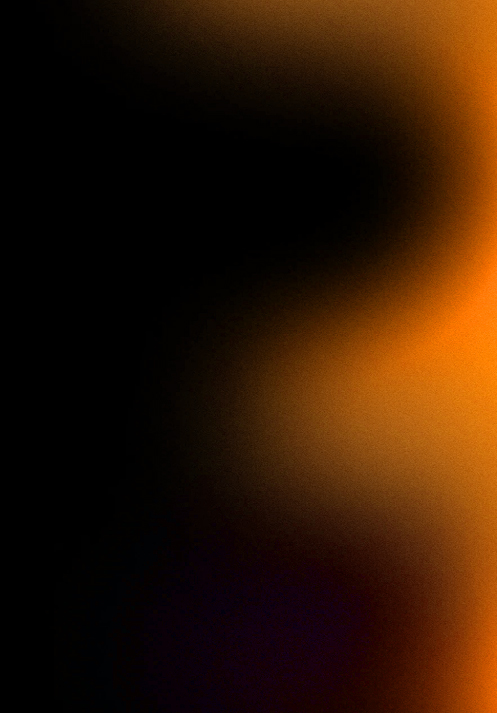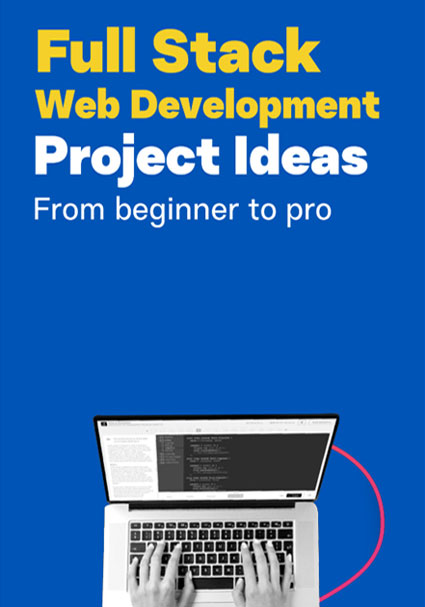Master Azure DevOps
Unlock your potential with our Azure DevOps Mastery Program, designed to take you from fundamentals to expert-level DevOps implementation. Learn how to build, automate, secure, and deploy modern applications using Azure DevOps, CI/CD pipelines, Infrastructure as Code, containers, and Kubernetes—all through hands-on labs and live projects.
150k+ Placemenets to Date
600+ Hiring Partners
76 Lakhs Highest Annual Package
Next Batch starts in February