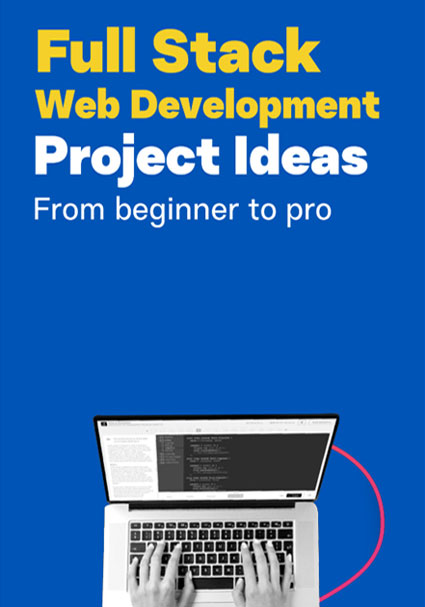Linux is famous for being a fun operating system. Additionally, it is quite challenging and thus, Linux professionals are in demand. With the right Red Hat Linux training and certification course, you too can become an expert in the field.
The first thing to do is to get started with the right institute. This is the key to success. Many students, especially ones who do not have good guidance ignore this aspect. However, those who have any knowledge about navigating the tech world know how important it is to pick the best institute to begin with.
The well of knowledge associated with Red Hat Linux is quite honestly quite deep. You will need a lot of training and practical, hands-on experience to learn it all. And even then, it is all about discovering new things as you move in life. Trying to figure out everything at once is simply not possible. But you can learn new things at each curve.
Today, we are going to focus on deciphering how to configure network and firewalls in Red Hat Linux Networking. It is best to begin by taking one step at a time. After all, there is a lot to learn and not enough space in this one blog to impart it all.
Getting Started
The one thing any Linux expert will agree upon is that configuring a Linux interface is not a complex task. A command-based system set in terminal windows is used by Linux to perform all the functions. A graphical user interface comes in handy here.
In the modern Linux systems, the network can be configured in multiple ways. The two of the mostly popular and widely chosen ones are Systemd and Network Manager. But there are times when it has to be done manually as well. The /etc/network/interfaces configuration file is used in this scenario.
Let us begin with one step at a time. The first one is obviously towards understanding what a network interface is. So, let us move in that direction.
What is a Network Interface?
Simply put, a network interface marks the point of connection between a network and a computer. Thus, the link between the hardware side and the software side of network by the Linux system. The network can be either a private or a public one.
The network interface is a network interface card or NIC is most cases. However, this does not mean that it has to be in a physical form. It can also be implemented in software.
Types of Network Interface in the Linux System
Two types of network interfaces are distinguished in the Linux system. These are
- Physical network interface
- Virtual network interface
A physical network interface is one that represents a network hardware device. This includes WNIC (Wireless Network Interface Card), a modem, or NIC (Network Interface Card).
A virtual network interface, on the other hand, does not represent a hardware device. Instead, it is linked with a network device. It may be associated with either a physical or a virtual interface.
More About the etc/network/interfaces File
The /etc/network/interfaces file is a brilliant method of configuring network interfaces. This file is given most preference by Linux Debian-like distributions.
A lot of network setup can be carried out using this file. An IP address can be given to a network interface either dynamically or statically. A DNS server, routing information, and more can also be set up.
When network interface management commands are used, the interfaces are brought up and down, to be configured on the basis of /etc/network/interfaces file. The ifdown brings the network interface down and ifup does the opposite.
The /etc/network/interfaces File Syntax
There are many keywords that you need to ace to be able to configure network interfaces and firewalls in Red Hat Linux networking.
Here is a glimpse into the /etc/network/interfaces file syntax.
auto
This syntax enables a network interface to boot time automatically
iface lo inet loopback
Keyword iface is used to declare a network interface.
The lo here means loopback. Inet stands for internet protocol family.
iface
Format for declaration of an interface.
If one wants to configure an interface statically, the following steps should be followed.
iface eth1 inet static
The first thing is to define the eth1 interface as a static.
address 192.168.1.100
netmask 255.255.255.0
gateway 192.168.1.1
The IP address, network mask, and gateway are setup.
dns-nameservers 8.8.8.8
8.8.4.4
This syntax is added to configure the DNS servers.
iface
This syntax is added for defining an interface manually but without offering it an IP address.
post-up
We use this syntax for executing a script or a command after enabling the interface.
pre-up
A script or a command can also be run before enabling the network interface.
Pre-down
This command is run prior to taking the interface down.
post-down
This is how a command can be executed once the interface is taken down.
Dynamic Configuration
auto etho
iface etho inet dhcp
You can add these two lines to your etc/network/interfaces file to configure a network interface dynamically.
Static Configuration
iface etho inet static
Replace the iface etho inet dhcp line from earlier. This will help you set up a static IP address.
Starting With the Best
As we mentioned earlier, it is all about starting with the best. We understand that you have a lot of questions on your mind. Whether they are related to configuring network interfaces, Red Hat Linux, or starting in the tech world generally, you will need the right guidance to help you sail through.
One of the top things to keep in mind while choosing a field for yourself is its future scope. We are certain you would not want to invest your time and money in a field that will not yield you the results you expect. Thus, do you research extensively and only then get to a conclusion.
However, there are certain areas that are bound to grow. Such fields are blooming today and their future is bright too. One of the top names in this aspect include Red Hat Linux. Anyone who is even remotely acknowledged in the tech sector knows how incredible its future is looking. Organizations of all level and in all domains are working towards incorporating Red Hat in some way or the other.
Thus, you can expect to experience a bright future once you complete your Red Hat training and certification course in India. There are numerous perks of starting with the right institute as well. One of them being that you get quality training. And this is exactly what will help you stand out from your competitors.
Beginning with an institute like Grras Solutions will give you a great head start. Grras Solutions has been helping students get trained and certified in the tech sector for over 14 years now. In this time span, Grras has mastered the technique of helping students get to their maximum potential.
Whether you are just starting out in the tech world or are already a professional, this is the place for you. Get access to some of the top IT course training and certifications here. Benefit from the opportunity of learning under the guidance of industry experts. Every trainer at Grras gets hired after passing extensive rounds. Thus, you can certain that you are learning from only the best.
When it comes to acing fields such as red hat, it becomes imperative to gain practical knowledge. Thus, Grras Solutions offers you the chance to gain skills by working on live projects. This not only enhances your confidence level but also renders you more job-worthy.
In simple terms, hiring companies will prefer you over those who do not have any hands-on experience.
Talking about getting hired, Grras Solutions gives you 100% job assistance. This means that you will not be left alone after your course gets completed. In fact, our experts will help you out in all ways possible. During your course, you will also be provided soft skills and personality development classes.
Additionally, you will be taught various skills including resume writing and interview skills. The tech world is becoming highly competitive. Thus, you should not only be good at your job but also should know how to conduct yourself. This is why Grras Solutions is the best institute to grow along.
So, what are you waiting for? Get started now by enrolling with the best name in the tech world today. Begin your journey towards success with an institute that has transformed the lives of hundreds of students till date. This is where you will get numerous chances of finding the right path for yourself.
The kind of confidence you will gain after learning from experts is different. You will be able to sit for interviews with a sense of self-awareness. This is sure to help you get hired and begin your journey with a leading company.