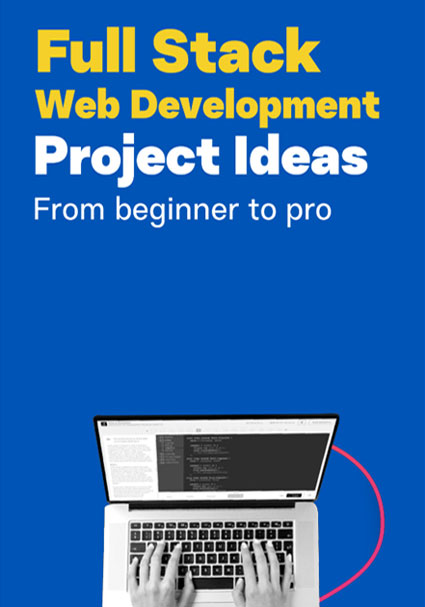Imagine you’re looking for your favourite product on Amazon and have to scroll down through the alphabetically arranged category list to get the details. Frustrating right? Why will someone invest so much time on a single website if many other options are available?
True! And this is where the power of UI and UX excels! Firstly, before we delve into UI (User Interface) and UX (User Experience), let’s clarify that these are not synonyms or interchangeably used terms!
UI and UX
UI (User Interface) designs the interface with visuals and interactive elements, making a product or service aesthetically pleasing. According to Website Design Statistics, 94% of website users have claimed that the overall design of a website plays an important role in deciding its trustworthiness and authenticity, thus highlighting the importance of UI.
On the other hand, UX (User Experience) designs the overall experience a user faces when interacting with the service or the product. As we have referred to in the Amazon example, scrolling through the alphabetically arranged categories to find your product exemplifies a bad UX design. According to a report by Startup Bonsai, 88% of consumers are less likely to visit a website with a bad UX.
Top 5 Laws in UI/UX Design
Now that we have figured out the differences between UI and UX let’s move ahead with the laws of UI and UX design. Designers can easily develop more enjoyable product and service experiences using these guidelines!
21 UX laws have been cited that every designer must be aware of when processing the design of digital products. Let’s get into the details of the most used 5 UI/UX laws for understanding!
#Law 1 – Jakob’s Law –
Created initially by the director of Nielsen Norman Group, Jakob Nielsen, this law states the importance of familiarity. It says users have set expectations with every similar application and website, detailing its look and the UX.
Therefore, creating familiar designs, as tried and tested on established models, will reduce the chances of the cognitive burden of understanding the UI of your website. Using commonly deployed navigational bars, search options and other aspects, with a tint of experimentation and innovation, is explained as the key to excel UI/UX in Jakob’s law.
#Law 2 – Aesthetic-Usability Effect –
Websites or applications with great aesthetics are assumed to generate more conversion.
According to the aesthetic-usability effect, first impressions of a product or service matter the most to the consumers, and the one which looks well performs well.
#Law 3 – Fitt’s Law –
Coined by the famous psychologist Paul Fits, this law states that the usability of an app or a website increases by ensuring that all the interactive elements are easily accessible and visible. A few examples where you can incorporate Fitt’s Law in your UI design are –
- CTA’s must always be supported with ample white space and large enough for the users to click.
- CTA’s must look different from the rest of the elements on the website.
- These different elements must be easily clickable anywhere to proceed with the actions.
- All these different elements must be within easy user reach.
#Law 4 – Law of Proximity/ Law of Common Region –
Users usually subconsciously form groups of visible elements, which only occurs when the objects or elements are designed with a defined space. Therefore, designers must always create the application or a website, keeping this grouping element in mind, which helps reduce friction in users’ minds and helps them get a holistic view of the product.
#Law 5 – Hick’s Law –
Do not complicate the user with too many options or varied choices; it will reduce the chances of conversions or the right choice. The expert who creates this law, William Edmund Hick, says confusing users with too many options in a single view is a bad UX practice. It reduces the cognitive burden on the users.
However, designers must limit the options for the users in a single port to make their lives easier as hell, which is the only key to increasing conversions.
How to Create a UI/UX Portfolio?
Creating an impressive UI/UX design portfolio is your gateway to landing your dream job in the dynamic world of user interface and user experience design. Here’s a comprehensive guide to help you build a standout portfolio:
1. Project Selection:
Handpick your best projects that reflect your skills and experience. Whether you’re a beginner or a pro, include personal projects, volunteer work, or class assignments you’re proud of.
2. Case Studies:
Craft engaging case studies for each project. Describe the problem you tackled, your design process, and the outcomes achieved. Use visuals like wireframes, mockups, and screenshots to illustrate your work.
3. Portfolio Website:
Design a captivating portfolio website to leave a lasting impression on potential employers. Ensure it’s user-friendly, aesthetically pleasing, and responsive. Platforms like WordPress, Wix, or Squarespace can simplify this process.
4. Promotion:
After completing your portfolio, it’s time to promote it:
- Share your website on social media platforms to increase visibility.
- Submit your portfolio to design directories and platforms relevant to your field.
- Attend industry events and network to gain exposure.
- Reach out directly to potential employers, showcasing your portfolio.
Additional Tips:
- Be Selective: Avoid overcrowding your portfolio. Showcase a few select projects that demonstrate your diverse skills.
- Clarity is Key: Write concise case studies, avoiding jargon that may confuse your audience. Make your accomplishments easily understandable.
- Visual Appeal: High-quality images and videos are a must to enhance your portfolio visually. Ensure easy navigation to keep your audience engaged.
- Tell a Story: Each case study should narrate the journey of your design process. Explain the problems you solved, your pivotal decisions, and the tangible results you achieved.
- Feedback Matters: Seek feedback from friends, family, and colleagues. This constructive criticism will help you refine your portfolio further.
In a world where first impressions count, your UI/UX design portfolio is your greatest asset. It should be a reflection of your passion, creativity, and expertise. Follow these steps, be diligent in your approach, and soon, your portfolio will become your ticket to the career of your dreams.
8 Essential Tool Types for UI/UX Designers
As UI/UX designers, our toolkit is our treasure chest, filled with instruments that help us shape delightful digital experiences. Before we embark on a journey through these essential tools, let’s understand why each of them holds a special place in our hearts:
1. Design Tools:
What They Are: Design tools are like our virtual canvases. They let us sketch, paint, and sculpt the visual aspects of a digital product, be it wireframes, mockups, or prototypes.
Why They Matter: They breathe life into our ideas, allowing us to explore layouts and fine-tune our design concepts.
Example Tools: Sketch, Figma, Adobe XD, Axure RP
2. Prototyping Tools:
What They Are: Prototyping tools are our playgrounds where we build interactive, clickable models of our designs. They mimic the real user experience.
Why They Matter: These tools help us refine our designs through testing, collect precious feedback from stakeholders, and ensure seamless user interactions.
Example Tools: InVision, Marvel App, Framer
3. User Research Tools:
What They Are: User research tools are our bridges to the real world of users. They assist us in gathering invaluable insights and data to guide our design decisions.
Why They Matter: With these tools, we ensure that our designs are user-centric, catering to our audience’s unique needs and expectations.
Example Tools: UserTesting, UsabilityHub, Hotjar
4. Collaboration Tools:
What They Are: Collaboration tools are like our virtual offices. They offer us the space to work harmoniously with our team, share our design treasures, and communicate effectively.
Why They Matter: These tools promote teamwork, streamline communication, and keep everyone in sync with project developments.
Example Tools: Slack, Google Drive, Dropbox
5. Version Control Systems:
What They Are: Version control systems are our time machines. They help us track changes, maintain a history of our design iterations, and ensure a safety net for collaboration.
Why They Matter: These systems minimise the risk of data loss, allowing us to experiment safely with our design concepts.
Example Tools: Git, Mercurial
6. Accessibility Testing Tools:
What They Are: Accessibility testing tools are our guardians of inclusivity. They help us ensure that our designs welcome everyone, including individuals with disabilities.
Why They Matter: These tools help us identify and rectify accessibility issues, ensuring compliance with accessibility standards.
Example Tools: WAVE, Lighthouse
7. Colour Pickers:
What They Are: Color pickers are our colour palettes. They assist us in selecting and managing the hues that paint our digital canvases.
Why They Matter: The right colours create harmonious, visually engaging user interfaces.
Example Tools: Adobe Color Picker, ColorZilla
8. Typography Tools:
What They Are: Typography tools are our libraries of fonts. They help us choose and customise typefaces, impacting readability and aesthetics.
Why They Matter: Typography is the storyteller, influencing how users perceive and interact with our designs.
Example Tools: FontForge, Google Fonts
Final Takeaway -
After exploring all the essentials for UI and UX designs, the next and final question that may arise is where to learn UI/UX design.
According to the Knowledge Hut report, the UI/UX design market is expected to reach USD 12,500 million by the end of 2027, growing at a CAGR of 37.5%. For all planning to leverage the benefits of the growing UI/UX design market, Grras Solutions has the best course options, with guaranteed 100% job placement.
UI UX Design Course, curated and led by experienced industry experts at Grras Solutions, opens the door for 15,00,000 job vacancies for skilled individuals worldwide, with an average salary of INR 2,50,000 in India and $50,000 in the USA. Offering two options, regular track (120 hours/60 days) and full tract (120 hours/15 days) course options, Grras Solutions ensures guaranteed placement with top hiring partners like Cyberoam, Make My Trip, Red Hat, Sophos, Elite Core and many others.
Check out the details of the course at the website, or contact our IT industry experts to know more.