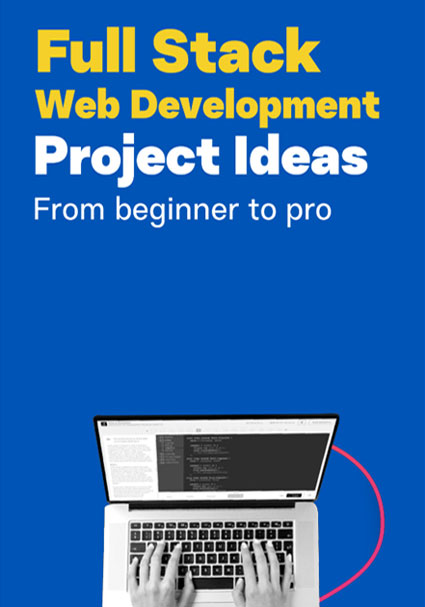Updated Terraform Interview Questions with Comprehensive Answers (40+ Questions)
In the rapidly evolving IT era, imagine having the power to manage and control complex computer and cloud-based systems easily. This is where Terrafrom, a remarkable IaC (Infrasturcture-as-a-Code), comes to use! Developed by HashiCorp, it is a powerful toolkit that turns all ordinary systems into extraordinary stations with automated wonders!
At Grras Solutions, all our IT industry experts know that Terraform is more than just a tool; address it as a game-changer for all the individuals who plan to conquer IT infrastructure!
Terraform ensures that all the actions and strategies on the cloud or computers run like clockwork, and the automated tasks effortlessly help save time and effort, allowing individuals to handle all the tough challenges seamlessly!
But here’s the exciting part! Below, our experts have mentioned the treasure trove of 40+ Terraform interview questions with detailed answers. Apart from just helping prepare for the interview, students, experts, or individuals can also use this set of questions to test their knowledge and learn more about the magical cloud operating tool.
Let’s find out the details of these questions and answers below, discovering limitless possibilities of Terraform expertise!
Basic Terraform Concepts:
Terraform Basics
1. What is Terraform, and how does it differ from other IaC tools?
Terraform, created by HashiCorp, is an open-source Infrastructure as Code (IaC) tool. It lets you manage infrastructure using HashiCorp Configuration Language (HCL) code. Terraform sets itself apart by being declarative—you describe what you want, and it figures out how to make it happen. Unlike imperative tools like Ansible, Terraform is provider-tool, working across various platforms and maintaining a state of your infrastructure for consistency.
2. Explain the key components of a Terraform configuration file.
Terraform configuration files, written in HCL, consist of providers (for infrastructure interaction), resources (representing what you want to create or manage), variables (for storing and reusing values), and outputs (exposing resource attributes to the world).
3. What are Terraform providers, and why are they important?
Terraform providers act as communication bridges, enabling Terraform to work with different computer systems. Think of them as translators for technology. Suppose you want to manage Amazon Web Services (AWS) resources; the AWS provider is a specialised translator. Providers are crucial because they help Terraform understand and interact with your specific technology, making your infrastructure management smooth and efficient.
4. How does Terraform maintain and track the state of infrastructure?
Terraform keeps track of your infrastructure’s state in a file called terraform.tfstate. This file records resource information and their current status. It’s vital for Terraform to know what changes are needed to reach your desired infrastructure state.
5. What is the purpose of a Terraform state file?
The Terraform state file (terraform.tfstate) is crucial for managing infrastructure reliably. It stores resource details and their statuses, ensuring Terraform doesn’t recreate already existing resources. It’s like Terraform’s memory, helping it work accurately and consistently.
Variables and Data Sources
1. How do you define and use variables in Terraform configurations?
To create a Terraform variable, you use a “variable” block specifying its name, type, and an optional default value. For instance, variable “aws_region” { type = string default = “us-east-1” }. You can reference variables as var.aws_region in your code, making it reusable and adaptable for settings like AWS regions or database names.
2. Explain the difference between input and output variables in Terraform.
Input variables are values you provide, like AWS regions or database names, during the terraform apply. Terraform sets output variables during apply and expose resource attributes externally, such as the public IP of an EC2 instance.
3. What are Terraform data sources, and when would you use them?
Terraform data sources fetch information from external sources like APIs or databases. Use them to configure resources or set variable values dynamically. For example, retrieve the latest Amazon Linux 2 AMI with a data source and create an EC2 instance using that data. Data sources make your Terraform setup flexible and adaptable.
Resource Management
1. How do you create a resource in Terraform, and what is a resource block?
Creating a resource in Terraform is like drawing up blueprints for your infrastructure. You use a “resource block” to tell Terraform what you want to build.
2. What is the purpose of the “count” parameter in Terraform resource blocks?
Think of the “count” parameter as a handy tool for making copies of a resource. It’s like saying, “I need more of these!” For instance, setting count = 2 means Terraform will create two EC2 instances.
3. How can you reference one resource’s attribute in another resource block?
To make resources communicate, you use a trick called terraform.output.
Terraform State and State Backends
1. Explain the importance of Terraform state locking and how it works.
Terraform state locking prevents conflicts when multiple users access the same state file. It works by using lock files, ensuring one user’s changes don’t clash with another’s until the lock is released.
2. What is remote state in Terraform, and why would you use it?
Remote state in Terraform means storing your state file in a remote location, like object storage or a database. It’s handy for collaboration, easy backups, and scaling your Terraform setups.
3. How do you migrate resources from one Terraform state file to another?
To move resources, use the terraform import command. It brings existing resources into your Terraform state file, making migration smoother.
4. What is the “terraform import” command used for, and when should it be used?
The Terraform import command brings existing resources into your Terraform state file. Use it when migrating existing infrastructure, recovering from deployment failures, or creating a new state file. Be cautious—it can overwrite existing resources.
Intermediate Terraform Concepts:
Terraform Workflow
1. Describe the typical workflow when using Terraform to manage infrastructure.
When using Terraform:
- Write a Terraform configuration file.
- Initialize Terraform to create a state file.
- Plan your changes to see what Terraform will do.
- Apply the changes.
- Validate the changes were successful.
2. What is a Terraform plan, and how do you generate and apply it?
A Terraform plan lists the changes Terraform will make. Use terraform plan to generate it, and terraform apply to execute the plan’s changes.
3. How can you destroy resources created by Terraform safely?
To safely destroy Terraform resources:
- Plan the destruction.
- Review the plan.
- Apply the plan to destroy the intended resources.
4. Explain the “terraform workspace” command and its use cases.
terraform workspace manages separate environments for infrastructure. It’s useful for development/testing, staging/production, or managing multiple environments and products. Create new workspaces with terraform workspace new and switch between them using terraform workspace select. It’s a valuable tool for complex infrastructure management.
Terraform Modules and Best Practices
1. Describe the typical workflow when using Terraform to manage infrastructure.
When using Terraform, first write a configuration file. Then, initialize Terraform to create a state file. Next, plan your changes, apply them, and validate the outcome.
2. What is a Terraform plan, and how do you generate and apply it?
A Terraform plan is a list of changes Terraform will make to your infrastructure. You generate it with terraform plan and apply it with terraform apply.
3. How can you destroy resources created by Terraform safely?
To safely destroy resources, plan the destruction, review the plan, and then apply it. This ensures you only remove what’s intended.
4. Explain the “terraform workspace” command and its use cases.
terraform workspace manages different Terraform environments. It’s helpful for development/testing, staging/production, or handling multiple products. Use it to create, select, and manage workspaces.
Advanced Terraform Concepts:
1. Discuss the principles of “Infrastructure as Code” (IaC) and explain how Terraform aligns with these principles.
Infrastructure as Code (IaC) is all about treating your infrastructure like software—writing code to define, manage, and provision it. Terraform is the star player here. It lets you create, update, and version your infrastructure in code form, making it repeatable, version-controlled, and easy to collaborate on.
2. What strategies do you use for managing complex variable configurations in Terraform, especially in large-scale projects?
For those complex variable setups, consider using variable files or hierarchies. Variable files store your Terraform variables, making your code more readable. Variable hierarchies organize variables into logical groups, enhancing modularity and reusability. Additionally, explore variable management tools that offer features like validation, encryption, and secrets management.
3. How do you ensure secure access to sensitive data in remote state files when using Terraform in a team?
To keep sensitive data in remote state files secure, first, choose a remote state backend that supports encryption. You can also lean on secrets management tools that provide encryption, access control, and auditing. Finally, employ the principle of least privilege access to restrict users to only the sensitive data they need.
4. Describe the concept of “remote execution” in Terraform and when it is beneficial.
Remote execution in Terraform is like outsourcing your Terraform commands to a remote machine. It’s handy when you need to run Terraform on a machine without it installed, or when you want parallel execution for better performance, or when you require a secure, non-public environment. You set it up using the terraform remote command, and it can be a game-changer for efficiency and security in your Terraform deployments.
Final Takeaway –
Discover Terraform, the game-changing Infrastructure as Code (IaC) tool. Developed by HashiCorp, Terraform lets you manage complex infrastructures efficiently. Whether you’re preparing for an interview, testing your Terraform knowledge, or aiming to master this cloud operating tool, these 40+ interview questions and answers provide valuable insights.
At Grras Solutions, we offer 100% placement assistance and a rich database of resources to help you master Terraform and excel in the IT industry. Join us at Grras Solutions for expert guidance and a world of opportunities in IT. Your Terraform journey starts here.