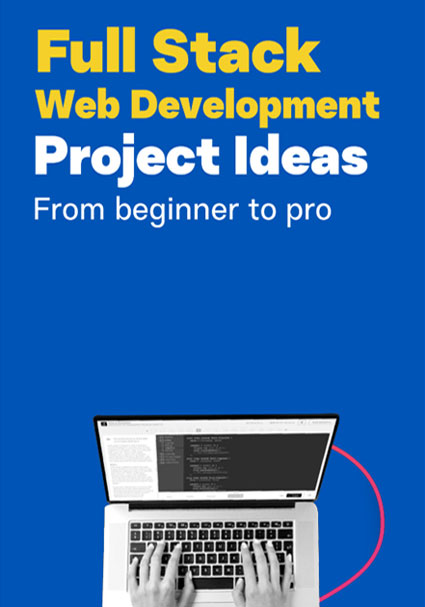Web Development has become a commonly chosen profession in today’s world. And in their world, libraries and front-end frameworks are integral. One such highly esteemed front-end framework is React.js. Thus, the right training and certification in React.js is sure to help you find success in your career as a developer.
When we talk about the JavaScript community, React.js is the go-to framework when it comes to modern web development. If you are someone who is new to the world of development, then getting more knowledge about React.js will prove to be useful. However, even if you are an experienced professional, you can never go wrong with this framework.
Getting to know details about React.js is a lengthy process. There are multiple things you need to know. There are dozens of questions that need to be answered. What is React.js is one of the most common ones. However, we are going to take this blog a level notch with an answer to what are the different phases of the React.js component lifecycle.
Before we get there, we need to ensure you are UpToDate with the concept of React.js. Thus, here is a brief about what React.js is.
What is React.js?
React.js is a JavaScript library and framework. This open-source framework was developed by Facebook. With the aid of React.js, users can build interactive web applications and user interfaces in a much efficient and quick manner. This development also requires less code than one would need when working with vanilla JavaScript.
Applications are built using React’s reusable components. These individual pieces come together to form the entire user interface of an application.
Phases of the React.js Component Lifecycle
React web apps can be said to be collections of independent components running as per the interactions held with them. Thus, simply put, every React component has its own lifecycle. This lifecycle can be described as an array of methods invoked in various phases of the component’s existence.
There are four phases of the React component lifecycle. Knowing about these will help you better understand this framework. Having better knowledge will directly affect your quality of work and ultimately broaden your horizons of success. Thus, you should begin your tech career by enrolling with the right institute for an amazing React training and certification program.
With this blog, we will give you a detailed insight into these phases. However, a deeper understanding will only come as you find the right training institute to begin with.
- Initialization
- Mounting
- Updating
- Unmounting
Let us begin to understand each of these in a better light.
1. Initialization
The first phase of the React.js component lifecycle is initialization. As suggested by the name itself, this is where the initialization of default props and properties, along with the definitions and declarations needed by the developer take place.
When talking about a class-based component, this step occurs in the constructor of the component. Throughout the entire React.js component lifecycle, the phase of initialization occurs only once.
There are two methods that are included in this phase. Here is a brief about both of them –
- getInitialState() – This is the method that is invoked just prior to the creation of the component. It is useful when it comes to specifying the default value of the state.
- getDefaultProps() – This methods is also invoked immediately prior to the creation of the component. Along with this, it also takes place before any props are passed from the parent component into the said or the child component. This method is majorly utilized to specify that default value associated with the props.
2. Mounting
Once the initialization phase is completed, the second phase is all ready to set in. and this phase is called mounting. The mounting phase comes second in the React.js component lifecycle.
When the component is stationed over DOM container and rendered on a webpage, you can say that the phase two has begun. The former means that an instance of the component has been created as well as inserted into the DOM.
The mounting phase consists of four methods namely render, constructor, componentDidMount, and static getDerivedStateFromProps. Here is a brief introduction to each of these methods to help you better understand this phase.
- Constructor – The first method that is invoked during the mounting phase is the constructor method. Since this method is intended to be pure, the user should not add any side effects (such as sending an HTTP request) within this method. This method is called once the component is initiated, however, prior to being rendered.
- Static getDerivedStateFromProps – Yes, we know that props and state are entirely different concepts. However, in certain cases, the component’s state might be derivative of its props. Thus, the need for the static getDerivedStateFromProps method arises.
- Render – This method is the only one required for a class-based React component. In most cases, the render method is used for returning the JSX that eventually get rendered. However, it can also aid in the returning of other values.
- componentDidMount – The final lifecycle method in the mounting phase is the componentDidMount method. This method is called just after the component is mounted or rendered to the DOM. This method allows the user to add side effects or update the component’s state. However, you should be certain to use this method in the right way or unnecessary re-renders may be caused.
3. Updating
The updating or the updation phase is the third phase of the React.js component lifecycle. Following the mounting phase, this aspect is where the properties and the states that were initialized and declared during the initial phase are updated.
This method is also the one which aids in passing data and handling user interaction within the component hierarchy. While the initialization phase could not be repeated, that is not the case with the updating phase. This phase can be repeated as many times as needed.
The updating phase comprises of five methods namely shouldComponentUpdate, getSnapshotBeforeUpdate, componentDidUpdate, static getDerivedFromProps, and render. Since we have already discussed about render and getDerivedFromProps above, we are going to skip these two and jump onto the other three methods.
Here is what you need to know about the other three methods to get started comfortably.
- Static getDerivedStateFromProps – The first lifecycle method in the update phase is the getDerivedStateFromProps. In case you have updated props and want that to get reflected in the component’s state, then you should use this method. Also, it is important to remember that this is a rarely used method and not ideal in most situations.
- shouldComponentUpdate – This one is also a lifecycle method that is rarely used. This method is specifically used for performance optimization. The render method follows the shouldComponentUpdate method.
- getSnapshotBeforeUpdate – Just like the previous two, this method is also rarely used. However, you should know that with getSnapshotBeforeUpdate method, the user gets access to the previous state and props of the component prior to its update. This lifecycle methods comes after the render lifecycle method.
- componentDidUpdate – The last lifecycle method invoked in the updating phase is the componentDidUpdate method. You can create many side effects with this method such a sending network request. Up to three parameters can be accepted by this method namely prevProps, snapshot, and prevState.
4. Unmounting
The last phase of the React.js component lifecycle is unmounting. This phase incorporates those lifecycle methods that come in useful when a component is about to get detached from the DOM container. This means that the instance of the component is either being unmounted or destroyed from the DOM.
This phase is associated with performing all the essential clean up tasks. It is to be noted that once a component is unmounted, it cannot be remounted. The unmounting has only one lifecycle method associated with it. here is what you should know about this lifecycle method.
- componentWillUnmount – Just before the component is removed or unmounted from the DOM, the componentWillUnmount method is invoked. Whether you wish to cancel any network requests or unsubscribe any subscriptions, this method is there for all necessary clean ups. Once this method is completely executed, the component will get destroyed.
A predefined set of functions is provided by React to the developers. In order to execute, the developers have to overrise the functions as per the desired logic. In order to get a detailed insight into the phases of the React.js component lifecycle, you need to get started with the very best.
Conclusion
Enrolling with Grras Solutions will ensure you have access to some of the finest trainers in the country. Once you become a part of Grras Solutions, your future will pan out itself into an amazing pool of opportunities. As you learn from the best, you will find yourself gaining more confidence and becoming the best at what you intend to do.
Start your journey with the right institute today. Start your React.js training and certification program with Grras Solutions. Learn from industry experts and gain practical experience by working on live projects under expert guidance. Start your success journey now.