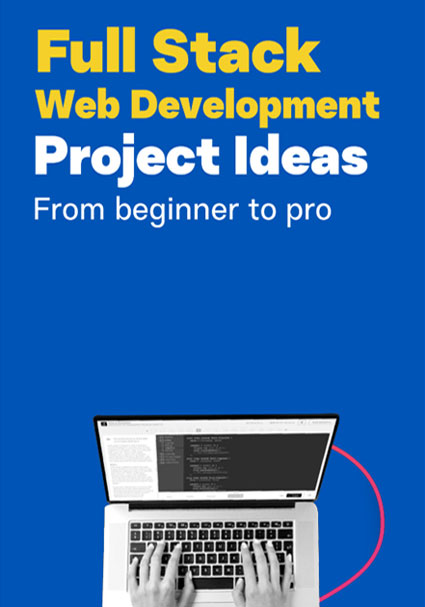UI or user interface is a creative discipline. However, that does not mean that it is all about aesthetics. Yes, an interface needs to be pleasing, but needs to be user-friendly and accessible too. Only an expert UI/UX designer knows how to strike a balance between the two.
With UI/UX training and certification course in Jaipur, you can become successful in the field. Get started with the right training institute now. It is in this course that you will learn everything about this field. Becoming a UI/UX designer requires you to be good at a lot of things. With the right training program, you will be able to ace all these requirements.
If you are just starting out, then we are certain you have a lot of questions. The queries are never-ending. This is a vast field and thus, we understand when a student is looking for answers. We know you must be wondering that what are the do’s and don’ts for an effective UI/UX design.
In this blog, we will take a closer look at what can be implemented and what should be avoided. These tips will help you understand the onlookers point a view a bit better. These pointers will ensure the visitor gets what they came looking for.
Do’s and Don’ts for an Effective UI/UX Design
DO – Design Keeping all Screen Types and Sizes in Mind
One of the golden rules to be followed when creating a UI design is to make is responsive. In simple terms, it should be designed while keeping in mind all screen types and sizes. Visitors today have various devices and thus, they can visit the website from any of those. Mobile phones have become especially common today.
The key here is to ensure they get the same experience on visiting the website from any mode. One of the main things you can do as a designer is to take a mobile-first approach. Thus, you should design a mobile screen first and then move to bigger screen sizes. Mobiles, desktop, and tablets are the most common screen resolutions to design for.
It should be kept in mind that the audience should not have to scroll horizontally or zoom to view the page content on their mobile. There should be ample difference between two buttons that the other is not tapped accidently when trying to use one.
DON’T – Fill the Screen with Irrelevant Information
We all are living hectic lives with a packed schedule. We are looking for everything on-the-go. Now, imagine going to a website and finding it filled with irrelevant information. The user is not going to waste their time navigating their way through it. Instead of skipping through the irrelevant sea of words, they will simply skip the website.
Always be humble enough to know that what your business is serving is also being served by other businesses too. Thus, the audience has always got more options to pick from and go to.
When designing a website, always ask – is this really needed. If you hesitate in giving a solid answer, then that answer is enough to take it as a no too. Keep your website clean, spacy, and fresh.
DO – Integrate Alignment to Create Clean, User-friendly Designs
Another fundamental principle of an effective and successful UI/UX design is alignment. It might be an invisible aspect to the user but implementing it in the right way is still essential. It leads to an overall impact on the design and ultimately the user experience.
Alignment is what provides structure to the entire page. It also aids in organizing elements. It is essential for the designer to learn about the various types of alignments. Knowing when to use them is even more important.
DON’T – Forget About Whitespace
Whitespace is much more than just empty space. It is not left over by chance but is an integral part of the entire design element. As a designer, you should learn to use it strategically to maximise its benefit.
Whitespace is also referred to as negative space. This is an essential component in ensuring the design does not feel overly cluttered. This also ensures the user’s attention is always drawn to the essential elements.
Use whitespace for separating different sections or elements on a page. It also helps in diverting more attention to call-to-action buttons. It should be treated as an element and carefully instilled in the design.
Another key thing to keep in mind that whitespace does not necessarily have to be white. It can be any colour as long as the intended text is standing out more.
DO – Understand Your Users
User experience is directly proportional is how well the designer understands the users. Having knowledge about the target audience, what they want, who they are, and what are the looking for is essential. Answers to all these questions should be found out before you begin building your website.
If you dive nose-first into the process of building without finding out these crucial details the outcome will be what you want, not what they are looking for. As a designer, it is your responsibility to take what the business is offering and what the users want, combine them, and produce a platform where all of it is showcased.
Once you start designing, there will be many times where you will find asking yourself how this moves ahead. The answer will always lie in what the audience will ultimately go for. If your website is user-oriented, it is going to get the traction intended.
DON’T – Let the Aesthetics Compromise the Usability
As we mentioned at the beginning of the blog, the UI is not just about the aesthetics of the website. But unfortunately, many designers forget the golden rule and end up creating a website around mere aesthetics. The forget to imbibe the usability factor and give it the status it deserves in the entire development process.
Yes, your website needs to look good. We talked about it when we talked about whitespace and alignment. However, focusing too many on them that you forget all about how a user will swim through is where many go wrong.
The goal should be to build a website that offers usability. It should aid the user in completing the task they intended to do. We understand the appeal of a minimalist design. But be certain to offer all the information that the user might need to make a decision.
With a UI/UX training course, you will be taught to find a balance. This is not an either/or situation. Your website can have both and with the right training, you can learn all about it.
DO – Ensure All Buttons and Links are Always Working
The website should be full of working links and buttons. These are important elements from the point of view of SEO as well. Having good quality backlinks and redirects throughout the website will benefit the visitor as well as the business.
When a visitor is looking for something within a page, they should be able to access it in an expected way. Usually when we visit a web page, we click on images and text to open a product or read more about a service. This is an expected act and thus, while common, it is good designing skills.
The more interactive your website is, the happier you customer will be. This is because they will not have to go searching for every little thing.
DON’T – Ask Permissions Right from the Beginning
Many websites and applications begin asking for permissions right off the bat. Whether it is related to location or accessing contacts and gallery, it is too much for the first-time user. We know how important getting this information is. However, there are ways to go about it.
The best to get a customer to give away these permissions without any hesitation is to let them get to know the website first. Once the user feels safe and content about the authenticity of the website, they will be more comfortable in saying yes to such permissions.
When these permissions are seek before giving the user a chance to navigate, the answer is usually negative. Denying these requests is always an option for the users and they are more likely to go with that at the beginning. Such requests should be thrown their way only in certain contexts. That is going to increase the chance of a positive response.
Conclusion
Becoming a UI/UX designer is a great career option. As more business move only, the demand for experts who can make that happen increases too. Thus, there is a bright future for those who have a creative mind and want to work with it.
Start your journey in the field by enrolling with Grras Solutions’ UI/UX design course. Become the best in the field with the best. Explore the best opportunities in the sector as you get the chance to learn and work under industry experts. Start your success journey now!