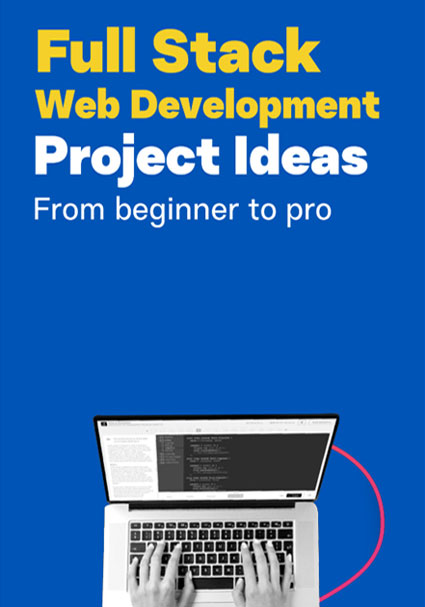Have you ever wondered where all the online data, including our websites, documents, videos, photos, and other data is stored? And, since we sometimes share sensitive information on the internet, is it stored privately, or is it open to all?
According to the Demand Sage Report on Internet User Statistics, around 65% of people have Internet access, and Google handles over 2.5 exabytes of data daily.
If you are looking for answers to where is all this data stored, about their protection and security, you’re on the right page. This blog below will take you to an informative yet engaging reading session detailing servers (where all the online data is stored), different types of servers, and how and when they are used!
Scroll down to get the details!
What is a Server?
A server is a computer program, also known as the hardware of a software device, which is
- Is remotely accessible through a network
- Provides requested services to other computer programs, termed as clients.
In the client/server programming model, the server waits for a request from the client and completes it when it is generated. For example – when we search for a website on the internet, the request is sent to the server, and it then responds with the list of results stored in the program, just like we get SERP pages on each query.
An important factor to consider when exploring servers is that they are never turned off, as servers must deliver constant services. However, when servers fail, they may cause issues for company and network users, reflecting 500 internal server error on the webpage.
Now that we are referring to servers as a computer program or a device, a few of us might question the difference between a desktop computer and servers! The next section has clarified the answer to your query!
Difference Between Server and Desktop Computers
|
Servers |
Desktop Computers |
|
Based on X86/X64 CPUs |
It runs on the same code, X86/X64 computer. |
|
Have multiple CPU sockets and error-correcting memory. |
Have a single CPU socket. |
|
Have a great amount of memory. |
Have standard memory disks. |
|
Since they run on mission-critical workloads, servers are designed to support redundant components, like redundant power supplies and network interfaces. |
Desktop computers are not designed on redundant components. |
|
Designed in rack-mount systems (1U, 2U or 4U form factor), they occupy less space and can store more data. |
These are designed in mini-turm forms to be placed on the desks. |
Where Are The Servers Stored?
Servers are usually stored in glass houses or cabinets or in more isolated environments where laymen cannot access them. Servers are not hosted on a website and are not remote. They are, therefore, stored in data centres, where a third-party company manages the hardware.
Different Types Of Servers
Since the usage and dependence on the Internet are increasing rapidly, servers act as the backbone of the Internet, allowing them to process, store and distribute the data. There are different forms of servers based on their purposes and types.
Let’s get into the details of the types of servers below to know more –
#1 – Web Servers –
Web servers support hosting web applications, websites, and other online content. These computer systems receive client requests (web browser requests), communicate with HTTP, and are designed to handle multiple requests simultaneously. Some popular web server types are Microsoft IIS, Apache, and Nginx.
#2 – File Servers –
File servers are computer systems that store and manage data files and provide users with a central storage space for users, which is a medium to store internal data. Eliminating the need for physical file transfers, users can share the files over a network and have strict rules for user access to these files, including closing, opening, adding, editing or deleting a file.
FreeNAS, Windows File Server, and Linux Samba Server are some of the popular file server options.
#3 – Application Servers –
Application servers are designed to host the website applications and allow the client or requested users to use or run them while protecting duplicate computer installations. It is a part of the dispersed network, reduces traffic, increases security, and provides business logic to the applications.
Oracle WebLogic, JBoss and IBM WebSphere are some of the most used application servers.
#4 – Database Servers –
As the name suggests, database servers manage and store databases, which are a collection of organised data files. These servers manage the client’s database queries and operations like modifying, deleting or adding the data. It is operated by DBMS (Database Management System) software, and Microsoft SQL, Oracle Database, and MySQL are some of the most opted database server types.
#5 – Print Servers –
Through a network, the print server manages operations for printing devices like scanner, fax and printer machines. It provides centralised control for all the printing activities, where multiple users can access the same printing resources. The client requests the print operation, and the print server sends a print job to the appropriate printer.
Some of the most used print servers are PaperCut, Windows Print Server and CUPS.
#6 – Mail Servers –
The mail server manages received and sent emails over a network and is a central hub for storing, communicating, forwarding and processing email messages. IMAP And SMTP email protocols are further used to communicate with mail servers, and Sendmail, Microsoft Exchange Server, and Postfix are some of the most opted mail servers.
#7 – DNS Servers –
Domain Name System (DNS) Servers convert IP addresses into domain names or vice versa. For better understanding, DNS servers are called internet directories, allowing users to access the website with easy-to-remember domain names instead of complex numerical IP addresses.
A DNS Server, therefore, stores both the IP address and domain name, and when a user searches for any of these factors, the server responds with the answers. Google Public DNS, BIND, and Microsoft DNS Server are some of the most used DNS servers.
#8 – FPT Servers –
FTP stands for file transfer protocol, and it is a computer software server type which manages the exchange of files through an IP/TCP network. It connects the server and client and allows the download and upload of the files with username and password authentication. ProFTPD, vsftpd, and FileZilla are the most opted FTP servers.
#9 – Proxy Servers –
Sometimes, clients must hide their identity or name to protect their privacy for web searches. For this, proxy servers are used, a computer system that acts as a mediator between a server and client request. It filters out unwanted content and caches the most accessed resources to improve performance, activity monitoring and security. Ngnix, Apache and Squid are the most popularly used proxy servers.
#10 – Game Servers –
Gamers interact and connect over a network for a real-time live gameplay experience. Game servers facilitate the same, hosting multiplayer games on a local network or over the internet, synchronising player actions, keeping the game state, and managing network latency. World of Warcraft, Counter-Strike and Minecraft are some of the most-opted fame servers, where a large community of players connect for cooperative and interactive games.
Game servers are hosted locally or in the data centres and require a strong network and high-performance hardware community.
#11 – Virtual Servers –
Cloud servers, categorised as virtual private servers VPS, run on a cloud computing environment and are easily accessible on unlimited client requests. Each virtual server has its own allocated resources like disk space, CPU, memory and operating systems, which can be rebooted independently. VPS advantages include increased security and control with lower costs.
#12 – Chat Servers –
Chat servers allow multiple users to interact in real-time through the internet, connecting clients while facilitating sending and receiving message requests (for audio, video, and text). Discord, IRC (Internet Relay Chat), and Slack are commonly used chat servers for businesses, teams and open-source communities.
#13 – Backup Servers –
As the name suggests, backup servers are designed to store and manage the backed-up data at an off-site location, which is only accessible when needed. This data is stored in compressed and encrypted forms on the hard drives, and it also performs automated backups, ensuring all the data is always recoverable.
#14 – Media Servers –
Media servers manage all the Medicare file client requests online. This server type stores videos, photos, and music files and serves them when the user requests. Some media servers save files in different formats and have transcoding features. Emby, Kodi and Plex are some of the most opted media servers.
Apart from these server types, there are –
#15 – Security Servers,
#16 – VoIP Servers,
#17 – Time Servers,
#18 – DHCP Servers,
#19 – IoT Servers,
#20 – Remote Access Servers,
#21- NTP Servers,
#22 – Syslog Servers,
#23- Physical Servers,
#24 – Radius Servers.
Final Takeaway -
Different server types are employed for every request and search query on the internet, which helps with instant, accurate results, increased safety and control. If you’re planning a technical course, this is the ultimate solution, offering a complete database for servers.
For those confused about the institute which offers the best technical courses, Grras Solutions offers you the best answers. Grras Solution offers 10+ of the best technical courses in Jaipur, Delhi, Ahmedabad, Nasik, Lucknow and Nagpur, all designed and led by experienced and expert IT professionals.
Connect with the IT experts at Grras Solutions now to know more!