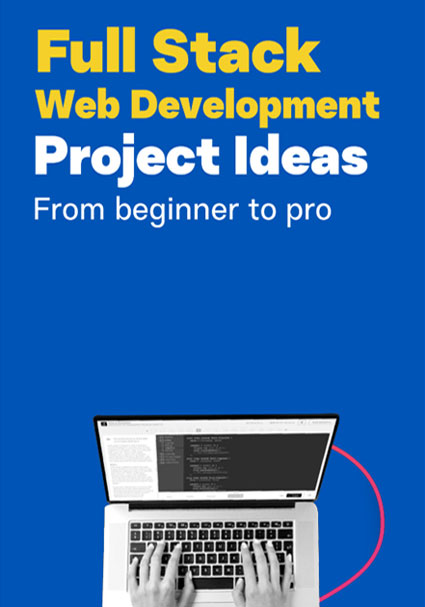“A real- time enterprise without real- time business intelligence is a real- fast, dumb organization”
- Stephen Bobst, CTO Teradata
One of the latest trending buzzwords is business intelligence and today, we are going to get a better understanding of what is business intelligence (BI). Along with this, we will explore Power BI: pros and cons to help you decide whether you want to have a future in this sector or not.
Along with this, this blog will give you more details about Grras Solutions, the best institute in the country for data analyst course and training to help you solidify success in your future.
Let us begin from the very beginning with what is business intelligence.
What is Business Intelligence?
Business intelligence, which is also known as BI, is a set of technologies, architectures and processes which transforms raw data collected by a company into more meaning and insightful information, leading to the business deriving more profits. It is a combination of services and software that aid in transforming data into actionable knowledge and intelligence.
Business intelligence has come to have a huge impact on an organization’s tactical, operational and strategic business decisions. Assumptions are put on the back seat and historical and newly collected data is put to work in order to come to fact- based decisions.
Data analysis is performed using various business intelligence tools, leading to the creation of dashboards, charts, reports, maps, summaries and graphs, providing the users with a detailed insight on all related topics about the nature of the business.
However, understanding and decoding business intelligence is not as easy as it might seem at first. Why? The primary reason for this is because business intelligence is a surprisingly broad term encompassing various other terms and processes such as process analysis, descriptive analytics, data mining, and performance benchmarking.
Why do Businesses use Business Intelligence System?
There are quite a few reasons which has rendered important is marking down why businesses use business intelligence system. Let us take a brief look at some of those reasons –
- Business Intelligence leads to Increased Productivity
Businesses save a lot of time and resources when they employ a business intelligence program because this system enables them to create reports of all sorts with a single click. Employees productivity also move a notch higher.
- Business Intelligence Fixes Accountability
With business intelligence, accountability is assigned and thus, things tend to get done in a better, more coordinated way, leading to finer results and outcomes.
- Business Intelligence Streamlines the Processes
Analytics is automated by offering benchmarking, computer modelling, predictive analysis, and other methodologies. All the complexities related to the various business processes are taken out by business intelligence system.
- Business Intelligence Improves Visibility
Visibility is definitely improved with business intelligence system because they give the user a clear picture of what area needs to be worked upon and improved.
- Business Intelligence allows Easy Analytics
Non- analysts and non- technical users now able to collect and process data rapidly because the process has become democratized due to business intelligence software. This also puts the ability to perform analytics with many people.
- Business Intelligence offers a Bird’s Eye View
With various business intelligence features such as scorecards and dashboards, organizations get a bird’s eye view and are able to become better decision makers.
Having discussed about business intelligence, there is also Power BI, which many people tend to confuse with business intelligence. However, there is a definite line of difference and this blog will give you all the details you need about Power BI, starting with what is Power BI.
What is Power BI?
Microsoft offers a cloud- based business intelligence service suite known as Power BI, which helps in converting raw collected data into more meaningful information with the use of tables and intuitive visualizations. Power BI makes it easy for organizations to analyse data and execute integral business decisions.
Power BI is a collection of multiple data visualization and business intelligence tools including data connectors, software services and apps. All these together constitute Power BI. Power BI is a highly user- friendly tools that offers amazing self- service capabilities and drag- and- drop features.
What are the Various Components of Power BI?
Power BI is encompassed of a few components. Let us a take a look at those and what role they play in fully implementing Power BI capabilities.
- Power BI Query
Power BI Query allows you to collect, analyse and transform distinct information and data from various data sources.
- Power BI Pivot
Power BI Pivot is a data modelling technique and uses DAX or Data Analysis Expression language for the creation of both complex and simple data models.
- Power BI View
Power BI View can be added on SpreadShare or SQL Server for the creation for charts, graphs, maps and other different visuals with a straightforward drag- and- drop feature.
- Power BI Map
With the aid of Power BI Map, the user is enabled to plot million+ rows of data on Bing Maps and that too in the form of 3D visualisations.
- Power BI Q&A
Power BI Q&A makes the use of NLP (natural language processing) and allows the user to explore the data with a simple spoken or written voice commands after deploying and building the model of Power BI.
- Power BI Desktop
Power BI Desktop is used to bring everything on the table at once, including Power View, Power Query and Power Pivot. Also, it is a free application.
What are the Pros of Power BI?
It is integral to get into the depths of the pros of Power BI. However, this blog will not be able to cover them all because there are quite a few.
- Affordable
One of the key pros of using Power BI is that it is affordable in the sense that it is comparatively inexpensive as opposed to some of its competitors. In fact, the Power BI Desktop version is entirely free of cost and can be downloaded to make dashboards and reports on your computer. However, you will have to pay is you wish to use more Power BI services.
- Customizable Visualizations
Power BI offers its users a wide variety of customer visualizations, which basically means that the visualizations are tailored by the developers to fit the specific user’s taste and need. There is a wide array of custom visualizations including charts, R script visuals, KPIs, graphs, maps, etc. You can also choose to get additional Power BI custom visualizations in dashboards and reports along with the general set of visualizations.
- Data Connectivity
Using Power BI as your organizations’ data analysis tool gives the added advantage of importing data from a wide array of data sources. Data connectivity is offered to various data files (including JSON, XML), cloud- based sources, SQL Server database, online services (including Facebook, Google Analytics), Azure sources, Microsoft Excel, etc. Big data sources can also be accessed directly.
- Power BI Embedded
With the aid of Power BI Embedded, the app developer gets the feasibility to include or embed Power BI features and reports into web- based or even other apps. reach of the websites and the emails can be increased by using this feature.
- Data Accessibility
Power BI offers its users incredible accessibility to the data sets as well as the data sources that are created when reports are being designed. All the data which is imported from data sources or worked with is stored safely in a centralised location.
What are the Cons of Power BI?<
/b>
As good as Power BI is, there are certainly a few cons that lead some businesses to think twice before going ahead with. However, as you complete your data analyst training course, you will get acquainted with all the right measures you can undertake to overcome the cons and make the most of the pros.
- Difficulty in Handling Complex Table Relationships
While Power BI is wonderful at handling simple relationships between the tables in a data model, it can get confused when complex relationships are present, especially if more than one link is present between the tables. Thus, the data model needs to be created with utmost care.
- Crowded User Interface
More often than not, the user interface of the Power BI is found to be bulky and crowded by the users. A lot many icons of options block the view of the report or the dashboard, making the users wish for otherwise.
- Limited Handling of Data Volumes
Power BI’s limit when it comes to ingesting data at a single go is around 2GBs. Thus, users who have a need for bigger importing and usage have to move to the paid version of Power BI.
The list of the pros and cons of Power BI is super long but let’s save that for another day because covering it all in a blog is not possible.
Conclusion
In order to enjoy a career in the tech field and incorporate business intelligence into your work life, you need to enrol with a data analytics course. However, it is about choosing the right institute and that name is Grras Solutions.
If you think you deserve the best, then it all begins with enrolling with the best and that name is Grras Solutions. Begin your journey now!