Advantages of Linux RHCSA & RHCE Course
₹ 2,50,000+
Average Salary per Annum in India
$ 50,000
Average Salary per Annum in USA
15,00,000
Job Vacancies across the world
1,00,000
Red Hat Certified Engineers in the world and the demand is increasing day by day
Why Choose RedHat Certifications Training Program
Red Hat offers you a bright future, with its open source of too many fields you just need good expertise on Linux OS, Networks, Administration and Troubleshooting, you would have superb growth as a Linux Administrator/Operations Engineer/Site Reliability Engineer/Devops Engineer.With Red hat certification, you are not locked with only one sector of information technology, you get chance to work in different sectors like healthcare companies, Airlines and also in commercial banks. With the red hat certification, you have the right to choose your choice of career as well as you have the choice of choosing your salary package
Register NowAbout RedHat Enterprise Linux
Linux: RHCSA & RHCE COURSE OVERVIEW
| Tracks | Regular Track | Weekend Full Day | Weekend HalfDay | Regular Fast Track | Full Day Fast Track |
|---|---|---|---|---|---|
| Training Duration | 2 Months | 2 Months | 3 Months | 1 Months | 15 Days |
| Training Days | Monday to Friday | Saturday & Sunday | Saturday & Sunday | Monday to Saturday | Monday to Saturday |
| Class Hours per Day | 2 Hrs | 8 Hrs | 4 Hrs | 4 Hrs | 8 Hrs |
| Practicals Per Day | As per your schedule & convenience ( Minimum 1Hr. Require ) | As per your schedule & convenience ( Minimum 2Hr. Require ) | As per your schedule & convenience ( Minimum 1Hr. Require ) | As per your schedule & convenience ( Minimum 1.5Hr. Require ) | As per your schedule & convenience ( Minimum 2Hr. Require ) |
| Certification RHCSA & RHCE Practise | Included | Included | Included | Included | Included |
Candidate would earn the certificate of Red Hat Certified System Administrator and Red Hat Certified Engineer post clearance of Ex200 (RHCSA) and Ex300(RHCE) which is valid up to 3 years and can be updated. Every candidate has it’s own unique certification id and number which is globally accredited.
Linux System Admin:
In this role, you will join a team that focuses on resolving issues for enterprise customers and provides high-level technical support and sustains engineering services to maximize uptime and reduce IT costs.
Red Hat Certified System Administrator (RHCSA):- :
You will have the opportunity to work with the best open source developers to create new solutions and customer offerings. You will also receive on-the-job training, including an introduction to Red Hat solutions like Red Hat Enterprise Linux (RHEL) and related technologies, including virtualization, storage, clustering, cloud, and satellite, as well as soft skill training and troubleshooting. The (RHCA) is the skills which you need in performing core system administration, by then you can able to work on Red Hat Enterprise Linux environment.
Technical Support :
You will have the opportunity to work with the best open source developers to create new solutions and customer offerings. You will also receive on-the-job training, including an introduction to Red Hat solutions like Red Hat Enterprise Linux (RHEL) and related technologies, including virtualization, storage, clustering, cloud, and satellite, as well as soft skill training and troubleshooting.
Red Hat Certified Engineer (RHCE):- :
You will have the opportunity to work with the best open source developers to create new solutions and customer offerings. You will also receive on-the-job training, including an introduction to Red Hat solutions like Red Hat Enterprise Linux (RHEL) and related technologies, including virtualization, storage, clustering, cloud, and satellite, as well as soft skill training and troubleshooting. (RHCE) is a personality who possesses the additional skills, knowledge, and abilities required of a senior system administrator responsible for the Red Hat Enterprise Linux systems
Aws:
SysOps Engineer

Enrollment For RHCE
Job Oriented Program
Our Job Oriented Program is one of a kind and a unique program that offers you 100% job guarantee right after completing the certification program and training with us. It is one of our renowned programs for producing job ready and experienced candidates with apt technical and soft skill knowledge demanded in the prompt evolving IT and digital industries.
Apply NowOur Team

Akhilesh Jain
10+ Years Experience B.Tech, AWS-CSA, RHCE & RHCSS Expertise in Network Security & AWS

Rajat Goyal
10+ Years Experience B.Tech, RHCE, RHCSS, Cloud Certified Expertise in Linux, Cloud & Scripting

Ravi Sarswat
10+ Years Experience MCA, RHCE, RHCVAExpertise in Linux & Virtualization

Gaurav Saluja
10+ Years Experience B.Tech, RHCA-Level5, RHCDS, RHCSS, RHCVA, RHCE Expertise in Linux Troubleshooting & Tuning

Sachin Yadav
5+ Years Experience B.Tech, RHCE, Python Certified Expertise in R & Python ,Data science & Artificial Intelligence

Nidhi Sharma
4+ Years ExperienceMBA, Career CounselorExpertise in Career Counselling

Pawan Khatri
4+ Years Experience MCA, Career Counselor Expertise in Soft Skills Training

Nikhil Maheshwari
2.5 + years ExperienceB.Tech, RHCSA ,RHCEExpertise in Redhat Linux &Cloud computing(AWS)

Nidhi Singh Choudhary
4+Years Experience B.Tech , BDM , Softskills TrainerExpertise in Career Counselling and Softskills

Kushal Samota
3+years ExperienceB.Tech. Expertise in Redhat Linux, Ansible,DevOps,Docker ,Cloud

Shahrukh Khan
2+ years experienceB.Tech, Rhcsa,Rhce, Ansible,AWSExpertise in Linux,AWS And Ansible

Naveen Singh
15+ years experienceExpertise in Softskill and communication training,BPO training,IELTS &TOEFLManager-Placement and company tie ups

Vijender Kumawat
9+ years experienceM.tech, B.techExpertise in Digital Marketing

Ravi Swami
2+ years experienceB.Tech, Rhcsa,Rhce, Ansible,AWSExpertise in Linux,AWS And Ansible, Python MySQL
.jpg?s=224x219)
Rupesh Saini
BCA RHCSA, RHCE, Experties in Ansible Automation, RHCVA, Red Hat Enterprise Linux Diagnostics and Troubleshooting, Docker, Kubernetes, OpenShift, Server Security, CompTIA A+,CompTIA N+, CSCU

Jyoti Gautam
3 years experienceMCA Expertise in RHCSA, RHCE, AWS, Azure, GCP, Docker & container, K8, Openstack

Simran Grover
3 Years ExperienceB.TechExpertise in Python, Web Design(html,css,bs), Web Development, Data Science, Machine Learning, Data Analytics, Big Data
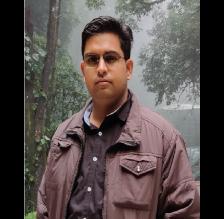
Mayank Sharma
1.5 Years ExperienceB.TechExpertise in AWS, Azure, RHCSA, RHCE, Sys-Admin, Office365, Logic Monitor


































