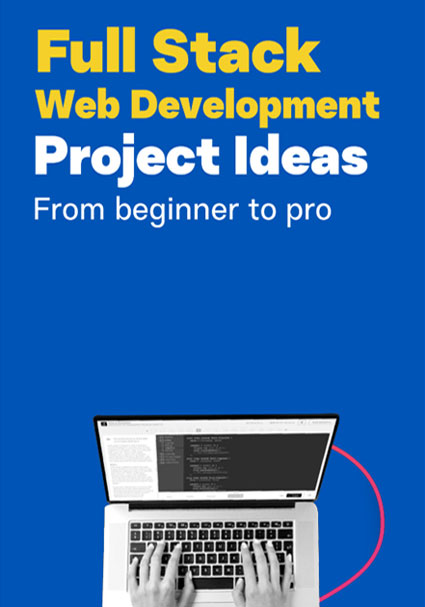Course Snapshot
What is RHCSA – Red Hat Certified System Administrator?
The Red Hat Certified System Administrator (RHCSA – EX200) is a globally respected, performance-based certification designed for individuals starting or advancing their Linux system administration career. The RHCSA exam validates your skills in essential Linux administration tasks such as OS installation, configuration, storage, user management, networking, security, and system maintenance on Red Hat Enterprise Linux (RHEL).
To earn the RHCSA certification, students typically progress through two core official courses: RH124 and RH134.
RH124 (Red Hat System Administration I):
- This is the entry-level foundational course in the RHCSA track.
- It covers essential Linux administration tasks, including command-line basics, file and directory management, user account setup, and basic system operations.
- Ideal for beginners and for those new to Linux with minimal prior experience.
RH134 (Red Hat System Administration II):
- RH134 builds on the fundamentals learned in RH124 and prepares learners for advanced RHCSA-level skills.
- Focuses on deeper system administration topics such as LVM storage management, filesystem structures, system services, boot processes, and SELinux security.
- Completes the knowledge required to appear for the RHCSA EX200 exam.
The EX200 is a hands-on, performance-based exam that tests your ability to manage and configure Red Hat Enterprise Linux in real-world scenarios. It covers core administration tasks required for enterprise Linux environments and is the benchmark certification for Linux system administrators worldwide.
Who Should Enroll in the RHCSA EX200 Training?
- Aspiring Linux system administrators looking to start a successful IT career.
- Working professionals with 1+ years of experience who want to validate or upgrade their Linux skills.
- IT support staff, DevOps beginners, cloud professionals, and anyone aiming to work on Red Hat-based systems.
By completing this program and passing the EX200 exam, you become a Red Hat Certified System Administrator, earning a globally recognized credential that strengthens your resume and boosts your career in system administration, DevOps, and cloud computing.
What you’ll learn
- Master essential tools and commands for Linux system administration.
- Manage users, groups, permissions, and system security.
- Configure and troubleshoot networking on Red Hat Enterprise Linux.
- Deploy, configure, and maintain system services effectively.
- Manage storage, filesystems, and LVM-based setups.
- Perform automation tasks and schedule system jobs.
- Maintain system performance, monitor logs, and handle routine maintenance.